
WebGPU for 3D Experiences — The Future of Graphics on the Web
WebGPU is redefining how 3D experiences are built and rendered on the web. As the next-generation graphics API succeeding WebGL, it allows developers to tap directly into modern GPU capabilities, offering faster performance, richer visuals, and more efficient rendering pipelines. With WebGPU, web-based 3D games, simulations, and visualizations can now match native performance levels, unlocking immersive worlds that run smoothly across browsers. Its integration with machine learning and compute shaders also makes it a game-changer for AI-driven 3D graphics, physics simulations, and real-time rendering. Simply put, WebGPU brings console-quality 3D experiences straight to your browser — no downloads, no plugins, just pure performance.
🔍 Key Advantages of WebGPU
-
Next-gen Performance: Delivers near-native GPU performance for 3D rendering and computations.
-
Advanced Graphics Features: Supports compute shaders, better memory management, and parallel processing.
-
Cross-Platform Compatibility: Works seamlessly across Chrome, Firefox, and Safari on multiple devices.
-
AI & ML Integration: Ideal for combining real-time graphics with machine learning tasks on the client side.
-
Sustainability: More efficient GPU usage means less power consumption and smoother frame rates.
❓Frequently Asked Questions (FAQs)
Q1. What is WebGPU?
WebGPU is a modern graphics API for the web that gives developers low-level access to GPU hardware, enabling high-performance 3D graphics and compute workloads directly in the browser.
Q2. How is WebGPU different from WebGL?
Unlike WebGL, which is based on OpenGL ES, WebGPU is built around modern GPU architectures like Vulkan, Metal, and Direct3D 12, offering better performance, more control, and advanced features such as compute shaders.
Q3. Which browsers support WebGPU?
As of now, WebGPU is supported in Chrome, Edge, and Safari (with partial or experimental support in Firefox).
Q4. Can WebGPU be used for AI or data visualization?
Yes! WebGPU can handle compute workloads, making it ideal for real-time machine learning inference, AI-powered effects, and large-scale 3D data visualizations.
Q5. What programming languages and frameworks work with WebGPU?
Developers can use JavaScript or TypeScript, often alongside frameworks like Babylon.js, Three.js, or wgpu-rs to simplify complex rendering tasks.
Q6. Is WebGPU ready for production use?
Yes, it’s stable in most modern browsers, but developers should still check compatibility and performance across devices before deploying large-scale applications.











 2025. All rights reserved
2025. All rights reserved