
Motion-First UI & Microinteractions: Elevating User Experience
In modern digital design, creating an engaging user experience is no longer just about aesthetics—it’s about interaction, feedback, and emotional connection. Motion-First UI and microinteractions have become critical components in designing interfaces that feel alive, intuitive, and responsive.
What is Motion-First UI?
Motion-First UI is a design approach where animation and motion are central to the interface, rather than being an afterthought. Instead of static screens, designers prioritize how elements move, transition, and respond to user actions. This approach helps guide users’ attention, provide context, and create smoother navigation flows.
Key Benefits of Motion-First UI:
-
Improved user guidance: Motion indicates relationships between elements, guiding users through tasks.
-
Enhanced storytelling: Animations can convey brand personality and tone.
-
Reduced cognitive load: Smooth transitions make interactions feel natural, helping users understand complex processes effortlessly.
What are Microinteractions?
Microinteractions are small, subtle animations or feedback mechanisms that occur when a user interacts with a UI element. These can range from a button changing color when clicked, a progress indicator filling, or a toggle switch animating on/off. Though small, they significantly impact user satisfaction and engagement.
Core Components of Microinteractions:
-
Trigger: What initiates the microinteraction (user action or system event).
-
Rules: Defines how the interaction behaves.
-
Feedback: Visual, audio, or haptic response to the user’s action.
-
Loops & Modes: How the interaction repeats or evolves over time.
Benefits of Microinteractions:
-
Provides feedback: Confirms actions, preventing errors or confusion.
-
Improves usability: Makes interfaces intuitive and enjoyable.
-
Adds delight: Small animations can evoke positive emotions, increasing brand affinity.
Best Practices for Motion-First UI & Microinteractions
-
Keep it purposeful: Motion should guide, inform, or delight, not distract.
-
Prioritize speed & timing: Quick, subtle animations feel responsive; slow or lagging ones frustrate users.
-
Maintain consistency: Reuse animation patterns to help users understand interface behavior.
-
Accessibility matters: Ensure motion doesn’t cause discomfort or disorientation; provide alternatives if needed.
-
Test with real users: Motion is perceptual, so user testing is critical to ensure effectiveness.
Frequently Asked Questions (FAQs)
Q1: How does Motion-First UI differ from traditional UI design?
A: Traditional UI often focuses on static layouts and visual hierarchy. Motion-First UI prioritizes movement and transitions to guide users, improve understanding, and create a more engaging experience.
Q2: Are microinteractions only visual?
A: No. While they often involve visual cues, microinteractions can also include audio, haptic feedback, or even subtle system responses to enhance the user experience.
Q3: Can motion-heavy UIs affect performance?
A: If not optimized, excessive animations can slow down interfaces, especially on low-end devices. Designers should balance motion with performance considerations.
Q4: How can I make motion accessible to all users?
A: Provide options to reduce or disable motion for users prone to motion sickness, use clear visual cues, and ensure essential information isn’t conveyed solely through motion.
Q5: What tools are commonly used for motion design in UI?
A: Popular tools include Figma (with Smart Animate), Adobe After Effects, Principle, Framer, and Lottie for web and mobile animations.












 2025. All rights reserved
2025. All rights reserved