
Google Stitch: Revolutionizing UI Design with AI
Google Stitch is an innovative AI-powered tool developed by Google Labs, designed to streamline the UI/UX design process for both novice and experienced designers. By leveraging the capabilities of Google's Gemini 2.5 Pro and Flash AI models, Stitch enables users to generate mobile and web application interfaces from simple text prompts or image inputs.
Key Features of Google Stitch
-
Natural Language Interface: Users can describe the desired application interface in plain English, specifying details like color schemes, layout preferences, and user interactions. Stitch then translates these descriptions into functional UI designs.
-
Image-to-UI Conversion: Stitch allows users to upload sketches, wireframes, or screenshots, which it processes to generate corresponding digital UI elements, bridging the gap between conceptual designs and actual application interfaces.
-
Code Generation: The tool provides clean HTML and CSS code for the generated designs, facilitating seamless integration into development workflows.
-
Figma Integration: Stitch supports direct export of designs to Figma, allowing for further refinement and collaboration within the popular design platform.
-
Interactive Refinement: Users can interactively modify designs by adjusting themes, layouts, and components, with real-time previews to visualize changes instantly.
Frequently Asked Questions (FAQs)
Q1: Do I need coding skills to use Google Stitch?
A1: No, Stitch is designed to be user-friendly, requiring no coding experience. It caters to both beginners and seasoned professionals.
Q2: Can Stitch handle both mobile and web application designs?
A2: Yes, Stitch supports the creation of interfaces for both mobile and web applications, adapting designs to suit different platforms.
Q3: Is there a cost associated with using Google Stitch?
A3: As of now, Google Stitch is available as a free tool through Google Labs.
Q4: Can I export my designs to other platforms?
A4: Yes, Stitch allows for easy export of designs to Figma, enabling further customization and collaboration.
Q5: What types of inputs can I provide to generate designs?
A5: You can input natural language descriptions or upload images such as sketches, wireframes, or screenshots to generate UI designs.
Q6: How does Stitch assist in the development process?
A6: Stitch generates HTML and CSS code for the designs, which can be directly implemented into development projects, streamlining the transition from design to development.
Q7: Is Stitch suitable for professional designers?
A7: Absolutely, Stitch is equipped with features that support professional design workflows, including customization options and integration with tools like Figma.












 2025. All rights reserved
2025. All rights reserved