
Customized Built-In HTML Elements & Web Components: The Future of Reusable UI
Introduction
The web has evolved beyond static pages — today’s developers aim to build scalable, modular, and reusable components. That’s where Web Components and Customized Built-In HTML Elements come in. They bring the power of frameworks like React or Vue directly into the browser — no external libraries needed.
With Web Components, developers can create encapsulated, reusable UI elements that work seamlessly across any JavaScript framework or even plain HTML. Customized built-in elements take this even further by extending existing HTML elements (like <button> or <input>) to add new behaviors or styles while keeping native features intact.
What Are Web Components?
Web Components are a set of native browser technologies that enable developers to create reusable, encapsulated HTML elements.
They are built using four key standards:
-
Custom Elements – Define your own HTML tags (
<my-card>,<custom-button>). -
Shadow DOM – Encapsulate CSS and DOM so styles don’t leak in or out.
-
HTML Templates – Define reusable markup snippets.
-
ES Modules – Import and export components easily across files.
Together, they allow you to write web apps with component-based architecture — similar to modern frameworks but natively supported.
Customized Built-In Elements: Extending Native HTML
Customized built-in elements allow you to extend existing HTML elements rather than create entirely new ones. For example, you can take a native <button> and enhance it with extra functionality like loading indicators or animations — all while keeping accessibility and default behavior.
Why Use Web Components?
-
✅ Framework-Agnostic: Works with React, Vue, Angular, or plain JavaScript.
-
🔒 Encapsulation: Prevents style and logic conflicts.
-
⚡ Performance: Built natively into browsers — no heavy framework overhead.
-
🔁 Reusability: One component, multiple projects.
-
🌍 Standardized: Supported across all major browsers.
Use Cases
-
Custom UI libraries (like Material Design Web Components).
-
Cross-framework design systems for large enterprises.
-
Micro frontends where different parts of an app use different tech stacks.
-
Embeddable widgets (chat bots, maps, 3D viewers, etc.).
Best Practices
-
Always prefix custom elements with a unique name (e.g.,
my-,app-). -
Keep components small and focused on one responsibility.
-
Use Shadow DOM for style encapsulation.
-
Use lifecycle callbacks (
connectedCallback,disconnectedCallback) wisely. -
Avoid overusing Web Components when simple HTML or CSS can do the job.
Frequently Asked Questions (FAQs)
1. What’s the difference between Web Components and frameworks like React or Vue?
Web Components are native browser features, while frameworks are JavaScript libraries built on top of them. You can use Web Components within any framework without dependency conflicts.
2. Are Web Components supported in all browsers?
Yes, all modern browsers (Chrome, Edge, Firefox, Safari) support Web Components. For older browsers, polyfills are available.
3. Can I style Web Components with external CSS?
If a component uses Shadow DOM, its internal styles are encapsulated. However, you can expose custom CSS variables or use ::part() and ::theme() selectors for external styling.
4. What are “Customized Built-In Elements” vs. “Autonomous Custom Elements”?
-
Customized Built-In Elements extend native HTML elements (e.g.,
<button is="my-button">). -
Autonomous Custom Elements create entirely new elements (e.g.,
<my-button></my-button>).
5. Can I use Web Components with frameworks like React or Angular?
Yes. Web Components are framework-agnostic and can easily be imported and used in any JavaScript framework or vanilla web project.
6. Are Web Components SEO-friendly?
Yes, when properly rendered and hydrated. Since they are part of the DOM, search engines can crawl their content.
7. Do Web Components replace frameworks?
Not entirely — frameworks still provide features like state management and routing. Web Components complement them by improving reusability and modularity.
Conclusion
Customized Built-In HTML Elements & Web Components are reshaping how developers build modern, reusable, and maintainable web interfaces. They bring native modularity to the web, helping teams ship faster, scale easily, and stay independent of specific frameworks.
As browsers continue to evolve, Web Components stand as a future-proof solution for UI development — a standard every modern web developer should master.












 2025. All rights reserved
2025. All rights reserved