
Building Immersive 3D Web Apps with Three.js + WebXR
In today’s digital landscape, immersive experiences are redefining how users interact with content. With technologies like Three.js and WebXR, developers can now create fully interactive 3D web applications that blend the real and virtual worlds—right from the browser.
Why Three.js + WebXR?
Three.js is a powerful JavaScript library that simplifies 3D rendering with WebGL, allowing developers to create dynamic visuals, environments, and animations. WebXR, on the other hand, enables extended reality (XR) experiences—spanning Virtual Reality (VR) and Augmented Reality (AR)—directly in the browser without needing standalone applications.
When combined, they allow developers to build immersive, interactive 3D scenes accessible on any device that supports XR—be it a VR headset, mobile AR device, or desktop browser.
Key Capabilities
-
Realistic Rendering: Achieve lifelike lighting, shadows, and textures using physically-based materials.
-
Device Agnostic: Works across VR headsets, AR-capable smartphones, and web browsers.
-
Interactive Environments: Add gesture controls, gaze-based interactions, or motion tracking.
-
Seamless Integration: Combine 3D assets, animations, and XR input in one cohesive experience.
-
Performance Optimization: Use scene graph management and efficient texture loading for smooth frame rates.
Use Cases
-
3D Product Configurators – Let customers visualize and customize products in real-time.
-
Virtual Tours & Real Estate – Offer immersive property walkthroughs accessible on any device.
-
Education & Training Simulations – Create interactive learning environments in AR/VR.
-
Gaming & Entertainment – Build browser-based VR games with natural interactions.
-
Brand Experiences – Deliver web-based XR campaigns that engage and captivate users.
How to Get Started
-
Set up Three.js in your web app for rendering 3D objects and scenes.
-
Enable WebXR using the browser’s XR session APIs (
navigator.xr.requestSession). -
Create VR/AR interactions using controllers, gestures, or gaze-based input.
-
Optimize assets for web performance—compress models and textures.
-
Test across devices to ensure a smooth experience in both VR and AR modes.
Best Practices
-
Keep scenes lightweight with optimized meshes and textures.
-
Use environment maps and post-processing for realism.
-
Ensure fallback experiences for non-XR browsers.
-
Prioritize accessibility and intuitive navigation.
Frequently Asked Questions (FAQs)
Q1: What is the difference between WebXR and WebVR?
A: WebXR is the updated standard that supports both Virtual Reality (VR) and Augmented Reality (AR), while WebVR was limited to VR experiences.
Q2: Do I need a VR headset to use WebXR?
A: No. Many WebXR experiences work in “inline” mode on standard browsers and mobile devices, though a headset enhances immersion.
Q3: Can I use existing 3D models in Three.js?
A: Yes. You can import models in formats like GLTF/GLB, OBJ, or FBX, and render them directly in Three.js.
Q4: Is WebXR supported by all browsers?
A: Most modern browsers like Chrome, Edge, and Firefox support WebXR APIs, but support for AR features may vary by device.
Q5: How do I optimize performance for mobile XR experiences?
A: Reduce polygon count, use compressed textures (e.g., Basis or KTX2), and minimize shader complexity to maintain high frame rates.












 2025. All rights reserved
2025. All rights reserved